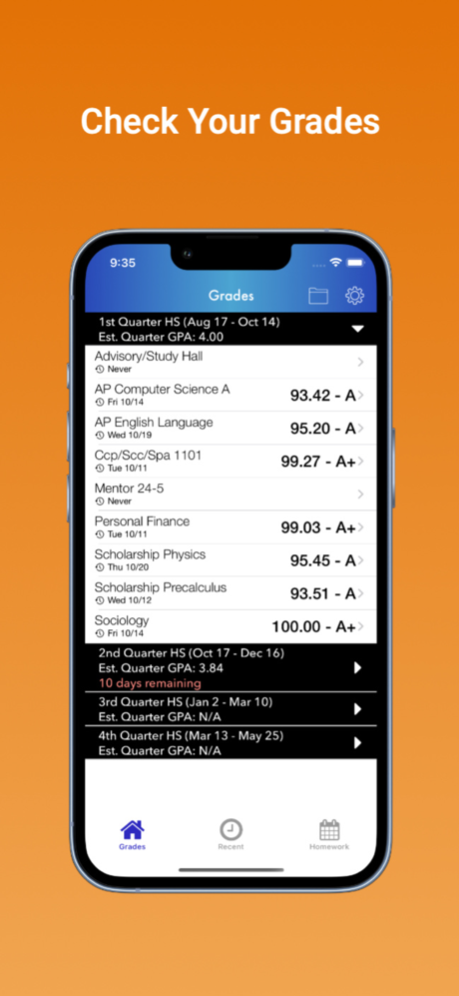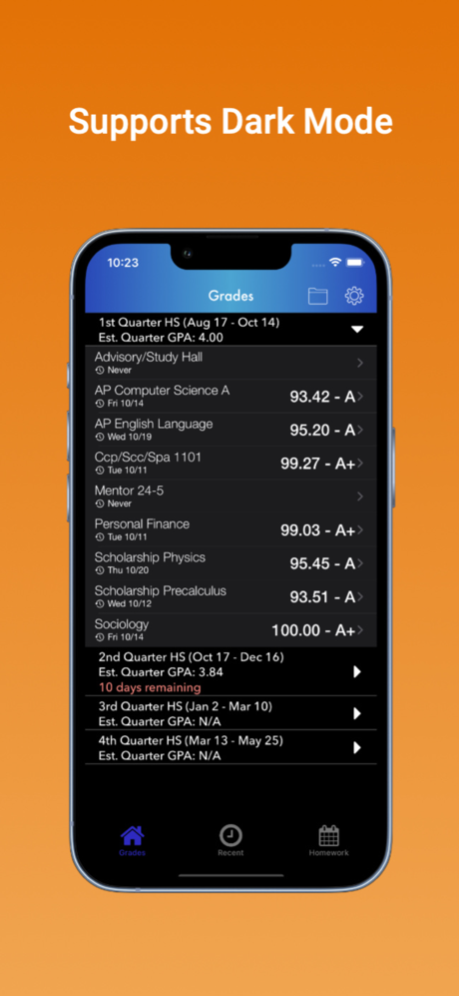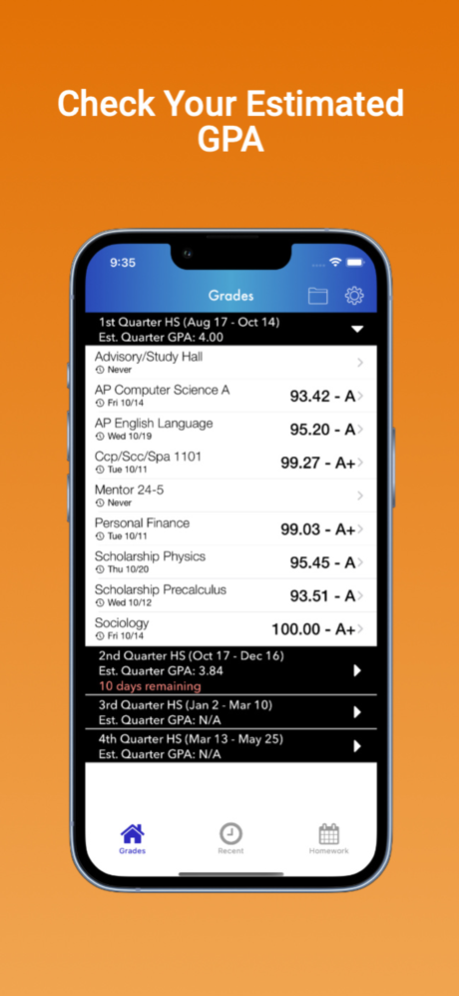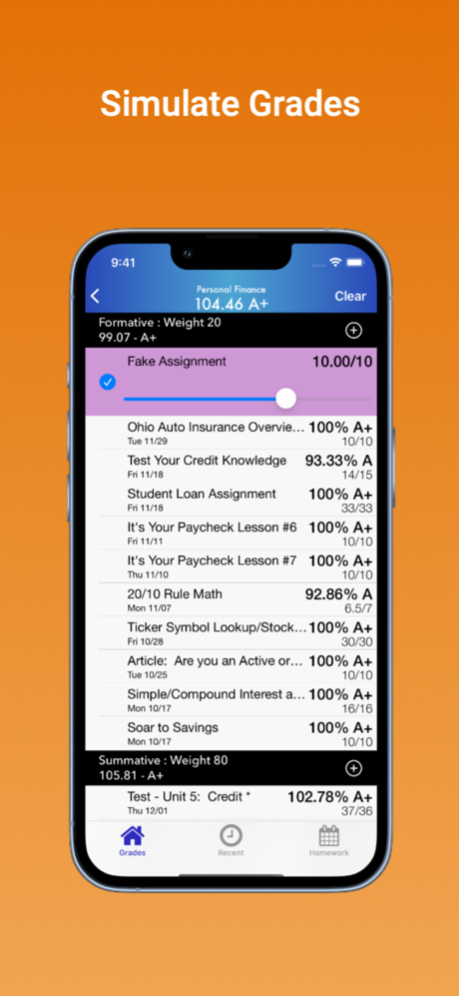Student Grades 1.1.0
Continue to app
Free Version
Publisher Description
Students Grades allows students to view and simulate fake assignments in order to better prepare for tests and quizzes.
Features:
Multi-District Support
Student Grades works for students enrolled in the following districts:
· Bellbrook-Sugarcreek
· Beavercreek
· Wilmington
· Wyoming City Schools
Recent Assignments
Using the "Recents" tab, students will be able to see recently graded assignments including information such as the class, grade weight (formative or summative), total points of the assignment, and number of points earned. Students are also able to directly share the grade they recieve with family and friends.
Simulation Mode
Simulation Mode allows students to create fake assignments to simulate upcoming grades, change already graded assignments to see how corrections or retakes will affect their grade, and drop assignments to disregard them in calculating their grade.
NOTE: Simulation Mode is only to test the outcomes of grades in a class. No changes in simulation mode will reflect a student's actual grade
Estimated GPA
Our app is able to look at each of a student's grades and create an estimated unweighted quarter GPA based on a 4.0 scale
NOTE: The GPA provided is only an estimate and may not be an accurate reflection of a student's offical GPA
Dark Mode Support
No matter your preference, Student Grades is compatible with both light and dark mode.
DISCLAIMER: Student Grades was created by a third-party and in no way is affliated with ProgressBook or Frontline Education
App Preview Screenshot Template provided by: https://previewed.app/template/54D6C8C5
Jan 29, 2024
Version 1.1.0
·Theme Switcher
Choose between light, dark, or system setting
·App Icons
Added the ability to change the app icon. Access through the Settings page
·Updated Simulation Mode
Made changes to the simultion mode interface including text that shows the percentage of the simulated assignment
·Sharing Made Easier
You can now share the app with others directly through the Settings page
·General Bug Fixes
About Student Grades
Student Grades is a free app for iOS published in the Kids list of apps, part of Education.
The company that develops Student Grades is Teresa Paul. The latest version released by its developer is 1.1.0.
To install Student Grades on your iOS device, just click the green Continue To App button above to start the installation process. The app is listed on our website since 2024-01-29 and was downloaded 0 times. We have already checked if the download link is safe, however for your own protection we recommend that you scan the downloaded app with your antivirus. Your antivirus may detect the Student Grades as malware if the download link is broken.
How to install Student Grades on your iOS device:
- Click on the Continue To App button on our website. This will redirect you to the App Store.
- Once the Student Grades is shown in the iTunes listing of your iOS device, you can start its download and installation. Tap on the GET button to the right of the app to start downloading it.
- If you are not logged-in the iOS appstore app, you'll be prompted for your your Apple ID and/or password.
- After Student Grades is downloaded, you'll see an INSTALL button to the right. Tap on it to start the actual installation of the iOS app.
- Once installation is finished you can tap on the OPEN button to start it. Its icon will also be added to your device home screen.